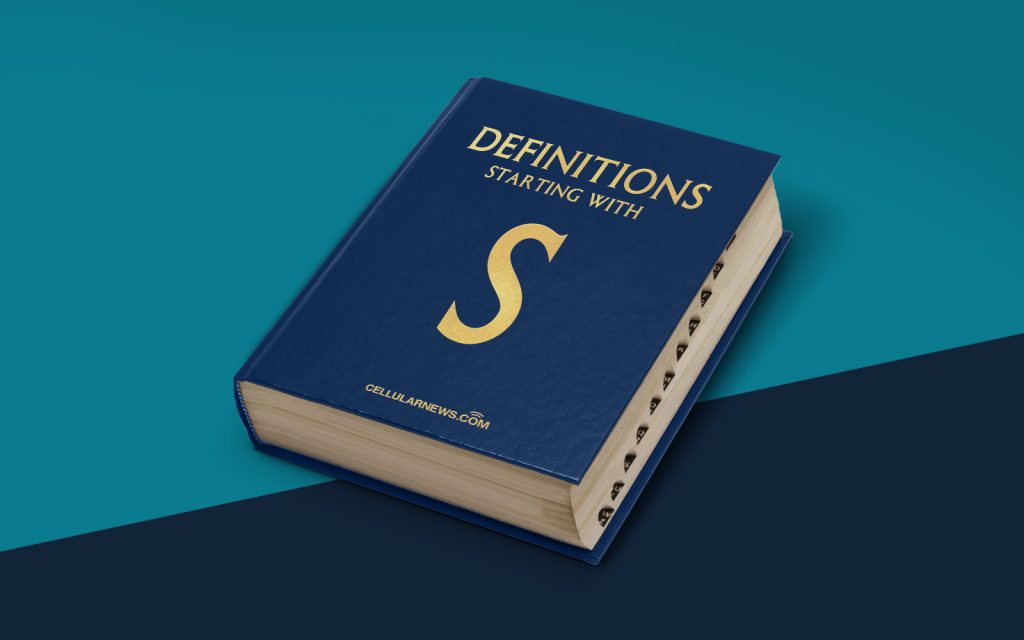
What is SharePoint? A Comprehensive Definition
Welcome to the “DEFINITIONS” category on our page, where we bring you in-depth explanations of various terms related to technology. In this article, we will explore the world of SharePoint. SharePoint is a powerful collaboration and content management platform developed by Microsoft. It is designed to enhance teamwork, simplify document sharing, and improve communication within organizations of all sizes.
Key Takeaways:
- SharePoint is a Microsoft platform that facilitates collaboration and content management.
- It enables organizations to enhance teamwork, simplify document sharing, and improve communication.
In today’s fast-paced business environment, effective collaboration and efficient content management are crucial for any organization’s success. SharePoint provides a centralized platform where employees can collaborate on projects, share documents, and communicate seamlessly. Whether your team is located in the same office or spread across different geographies, SharePoint brings everyone together.
Now, you might be wondering, “What sets SharePoint apart from other collaboration tools?” Well, let’s delve deeper into its features and functionalities:
- Document Management: SharePoint serves as a comprehensive document management system, allowing users to create, store, share, and collaborate on documents in a secure and organized manner. With version control, document approval workflows, and intelligent metadata tagging, managing documents becomes a breeze.
- Team Sites and Intranet Portals: SharePoint enables the creation of customizable team sites and intranet portals, where teams can collaborate on projects, share information, and store important resources. These sites can be tailored to meet specific team or department requirements, fostering a sense of unity and streamlining operations.
- Workflows and Automation: SharePoint offers powerful workflow capabilities that automate business processes, reducing manual effort and increasing productivity. Custom workflows can be set up to streamline approval processes, content publishing, task tracking, and much more.
- Search and Discovery: With SharePoint’s robust search functionality, users can easily find the information they need across the platform. From documents and sites to people and conversations, SharePoint’s search capability simplifies information retrieval and promotes knowledge sharing.
- Business Intelligence: SharePoint provides integrated business intelligence tools, enabling organizations to gather, analyze, and visualize data in meaningful ways. With features like Power BI integration and Excel Services, SharePoint empowers users to make data-driven decisions and gain valuable insights.
- Security and Compliance: Security is a top priority for any organization, and SharePoint offers robust security features to protect sensitive information. From access controls and permission settings to data encryption and auditing, SharePoint ensures that your data remains secure and compliant with industry regulations.
In conclusion, SharePoint is a versatile platform that revolutionizes collaboration and content management within organizations. Its array of features empowers teams to work more efficiently, improve communication, and achieve better outcomes. From document management to workflow automation and business intelligence, SharePoint has the tools you need to accelerate your organization’s success.
